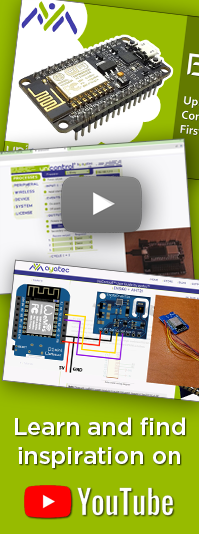unicontrol > Web interface > Processes > Input > Channel
POST: http://192.168.1.255/var_set?param=inchnl_5&val=1
will set the DHT11 input on Process #5 to relative humidity instead of temperature.
Channel
In specific cases there are multiple values related to a single GPIO pin, while the Channel option is used to address them individually. This can occur if one of the following Special inputs is present on a given pin:
- DS18B20 sensor allows multiple units connected to the same pin, differentiated by the Channel.
[VALUE]=0through7then represent individual DS18B20 sensors in an alphabetical order sorted by their respective serial numbers. - DHT11 and DHT22 sensors provide two types of measurements, differentiated by the Channel.
[VALUE]=1will return relative humidity in%, while[VALUE]=0returns a temperature reading in°C. - 1838 IR Receiver can be used to receive multiple IR commands, identified by the Channel after being assigned by the learning procedure.
- ENS160 + AHT21 combined sensor provides four independent measurements, each differentiated by the Channel value.
Specifically,
[VALUE]=0through3will return CO2e concentration (inppm), TVOC concentration (inppm), temperature (in°C), and relative humidity (in%), respectively.
Outside of the cases listed above the Channel value has no practical effect.
HTTP
The device will accept HTTP requests at the following URLs:
(POST) http://[IPv4]/var_set?param=inchnl_[PROCESS ID]&val=[VALUE]
(GET) http://[IPv4]/var_request?param=inchnl_[PROCESS ID]
POST: http://192.168.1.255/var_set?param=inchnl_5&val=1
will set the DHT11 input on Process #5 to relative humidity instead of temperature.
Learn more in HTTP API.
MQTT
This parameter cannot be accessed via MQTT. Learn more in MQTT API.