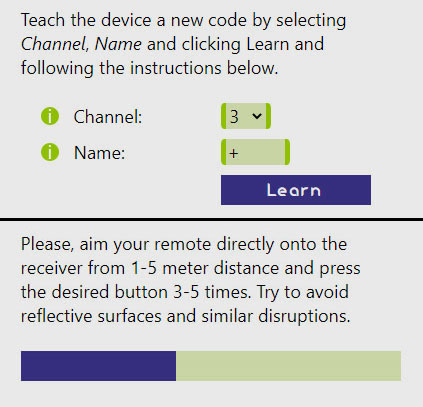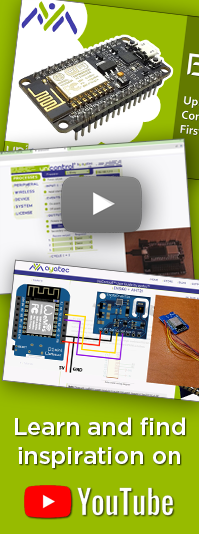IR Remote (edit)

Infrared (IR) remote controllers are widely used devices that allow users to remotely control various electronic appliances such as TVs, DVD players, air conditioners, and more. These controllers work by emitting infrared light signals that are picked up by a dedicated receiver and interpreted as a numeric code. Each button on the remote is assigned a unique code. It is safe to say that almost every household has some kind of IR remote control.
The unicontrol can use almost any IR remote control to receive the process commands, allowing remote control without the need for physical buttons.
After wiring the 1838 or a compatible IR sensor according to the scheme and initiating the 1838 IR sensor on a desired digital pin
in the Peripheral page, it is possible to set it up in the IR editor described below.
Editor
Click the Edit button below the Hardware drop-down menu to teach unicontrol up to eight separate IR codes:
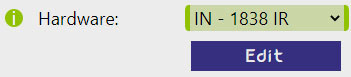
Each individual remote code is assigned a Channel number which is used later to address the specific code impulse in the process.
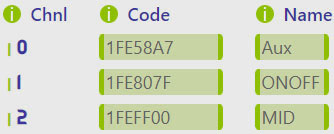
The learning procedure is as follows:
- Assign a target Channel number (
0-7) for the new code. - Choose a name for the new code. The name serves only an informational purpose and must consist of up to 5
UTF-8characters. - Click the
Learnbutton. The progress window will appear. - Aim the remote at the sensor from at least 1 meter distance and press the desired remote button three to five times.
- If at least 3 identical codes were recorded in the following 5 attempts, the new code with the provided name will appear in the code table above. Otherwise, the progress window will disappear, and you need to repeat the process from the step 3.