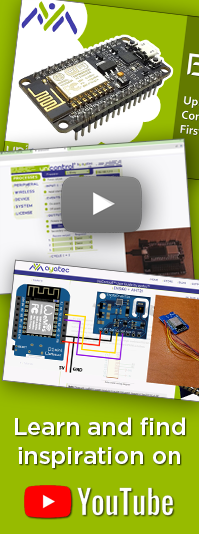Folder/Track
The Folder number and the Track number parameters are related to the Audio driver
and define the exact audio track to be played when the respective process is turned ON.
These parameters are only relevant and displayed if a Play from or a Play single option is selected as the process's Primary output.
Any [VALUE] between 1 and 100 can be assigned to the Track number,
while any [VALUE] between 1 and 16 can be assigned to the Folder number.
These values represent the ordered sequence number of the respective Folder or Track.
HTTP
The device will accept HTTP requests at the following URLs related to:
- Folder:
(POST) http://[IPv4]/var_set?param=outval1_[PROCESS ID]&val=[VALUE]
(GET) http://[IPv4]/var_request?param=outval1_[PROCESS ID]
- Track:
(POST) http://[IPv4]/var_set?param=outval2_[PROCESS ID]&val=[VALUE]
(GET) http://[IPv4]/var_request?param=outval2_[PROCESS ID]
POST: http://192.168.1.255/var_set?param=outval1_16&val=3
POST: http://192.168.1.255/var_set?param=outval2_16&val=4
will ensure that the 4th track of the 3rd folder will be played once Process #16 is turned
ON (assuming the relevant Primary output is selected).
Learn more in HTTP API.
MQTT
This parameter can also be accessed via MQTT using [PARAMETER] = outval1 and outval2. Learn more in MQTT API.
Topic: johndoe5896/home/soundeffects/sub/process_16/outval1
Payload: 3
Topic: johndoe5896/home/soundeffects/sub/process_16/outval2
Payload: 4
will ensure that the 4th track of the 3rd folder will be played once Process #16 is turned
ON (assuming the relevant Primary output is selected).