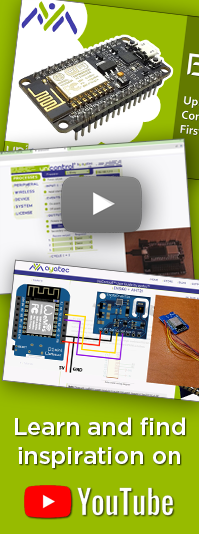unicontrol > Web interface > Processes > Initial state
POST: http://192.168.1.255/var_set?param=initst_9&val=1
will cause Process #12 to start as
Initial state
Introduced in version 1.11
Determines the Initial state in which the Process starts after booting. By default, each process starts as OFF.
Changing this option to ON will cause the first evaluation of the process to behave as if the process was already ON.
This option does not directly affect Primary or Secondary outputs.
This option only influences the virtual process state. Changing the Initial state to
ON does NOT cause the process's assigned Output to start in an ON state.In practice, this option only influences the behavior of the Timeout events by determining which timer (Running time or Idle time) starts ticking after a fresh boot.
Typically, if an Idle time is defined, it starts ticking immediately after a fresh boot and will turn the output
ON after the predefined period.
To ensure that the Idle time only begins counting from an active switch-off, change the Initial state to ON.The [VALUE] of this variable may assume values 0 or False for Initial state ON, and 1 or True for Initial state OFF.
HTTP
The device will accept HTTP requests at the following URLs:
(POST) http://[IPv4]/var_set?param=initst_[PROCESS ID]&val=[VALUE]
(GET) http://[IPv4]/var_request?param=initst_[PROCESS ID]
POST: http://192.168.1.255/var_set?param=initst_9&val=1
will cause Process #12 to start as
ON after every future boot.
Learn more in HTTP API.
MQTT
This parameter cannot be accessed via MQTT. Learn more in MQTT API.