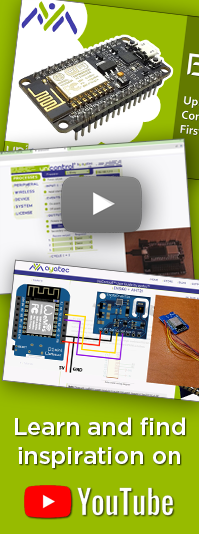Network
In the Network (formerly Wireless) menu you may set-up the network connection to your Wi-Fi access point and to your preferred MQTT broker. Although neither is essential for operation, both greatly contribute to the user experience and overall capabilities of the unicontrol. Also do not forget to learn about unicontrol internet security.
Wi-Fi settings
Connecting your device to a Wi-Fi network allows remote access via the web interface or use the HTTP API.
Learn about the STA mode Wi-Fi connection options below. Please note that these options do not apply in the AP mode.
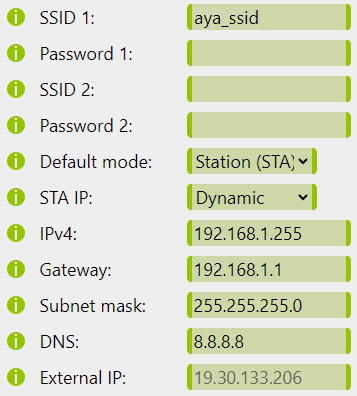
| Parameter ([API name]) |
Default value | [VALUE] | Description |
|---|---|---|---|
Default mode(wifimode) | STA | 0 for STA or 1 for AP or 2 for Off | Determines the default Wi-Fi mode in which the device begins following the boot.
In the STA mode the device will try to maintain a connection to one of the saved wireless networks.
In the AP mode the device will serve as an independent Access Point, allowing other wireless devices to connect to it.
In the Off mode the Wi-Fi is disabled, but the device will only boot into this mode if the System button is defined on I8.
The three modes can be arbitrarily switched during runtime. (Introduced in version 1.15, option Off added in version 1.16) |
IP [SSID 1](wifiauto) | DHCP | 0 for Manual/Static IP or 1 for DHCP/Dynamic IP |
Enables or disables dynamic assignment of local network IP address, Gateway, Subnet mask and DNS by the router.
Manual/Static implies that user-provided values are prioritized.
(Since version 1.17, this option is configured separately for SSID 1 and SSID 2.) |
IP [SSID 2](1.17)(wifiauto2) |
|||
SSID 1 (ssid1) | aya_ssid | String of up to 25 characters | SSID names of the primary and secondary 2.4GHz Wi-Fi access points to connect to. Connection to the secondary network is only attempted if the primary network is not accessible and uses parameters automatically assigned by the router. Please note that 5G bandwidth networks not supported. |
SSID 2 (ssid2) | empty String | ||
Password 1(pass1) | aya_pass | Wi-Fi Password to the SSID 1 / SSID 2 network. | |
Password 2(pass2) | empty String | ||
Static IP(localip) | 192.168.1.255 | IPv4 address in the standard decimal format x.x.x.x | Device's local network IP address. Only applicable if Static IP Mode is selected and only used if the provided address is available. |
Gateway(gateway) | 192.168.1.1 | Local network gateway. Only applicable if Static IP Mode is selected. | |
Subnet mask(mask) | 255.255.255.0 | Local network subnet mask. Only applicable if Static IP Mode is selected. | |
DNS(dns) | 8.8.8.8 | IP address of the preferred DNS server. Only applicable if Static IP Mode is selected and an internet connection is available. | |
External IP | - (passive information) | Passive information about external IP address as identified by the device. Only available in case of active internet connection. | |
MQTT settings
Connecting your device to an MQTT broker allows remote access via the MQTT API. Learn about the MQTT connection options below.
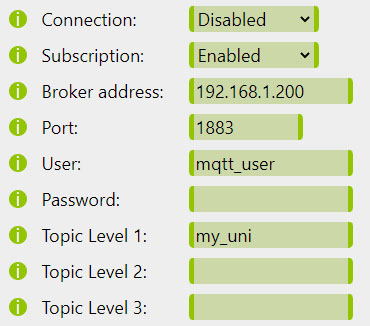
| Parameter ([API name]) |
Default value | [VALUE] | Description |
|---|---|---|---|
Connection(mqttallow) | Disabled | 0 for Disabled or 1 for Enabledor 2 for Minimal |
Allow or disable connection to the MQTT broker for publishing sensor readings, output state changes or remote control.
Choose the Minimal option to avoid sending unnecessary messages and minimize the bandwidth. Learn more... (Option Minimal added in version 1.16) |
Subscription(suballow) | Enabled | 0 for Disabled or 1 for Enabled | Allow or disable subscribing to and receiving MQTT messages for remote control via MQTT |
Broker address:(mqttip) | 192.168.1.200 | IPv4 address in the standard decimal format x.x.x.x or String of up to 25 characters | Web or IP address of the MQTT broker. (Option to provide the broker address in the form of a web URL added in version 1.07) |
Port(mqttport) | 1883 | integer between 0 and 65535 | Listener port of the MQTT broker. Only non-SSL listeners are supported. |
User (mqttuser) | mqtt_user | String of up to 25 characters | SSID name of the selected 2.4GHz Wi-Fi access point to connect to. Please note that 5G bandwidth networks not supported. |
Password (mqttpass) | mqtt_pass | Client password to the MQTT broker. | |
Topic L1 (topicL1) | my_uni | Defines up to first 3 subtopics of the topic strings used for communication with the device via MQTT protocol. While the 1st level is mandatory, 2nd and 3rd are optional and are used for a unique identification of the user. Should not contain special characters. Learn more... | |
Topic L2 (topicL2) | empty String | ||
Topic L3 (topicL3) |
HTTP
The device will accept HTTP requests at the following URLs:
(POST) http://[IPv4]/var_set?param=[API name]&val=[VALUE]
(GET) http://[IPv4]/var_request?param=[API name]
POST: http://192.168.1.255/var_set?param=localip&val=192.168.1.222
will set the preferred static IP of the device to
192.168.1.222.
Learn more in HTTP API.
MQTT
This parameter cannot be accessed via MQTT. Learn more in MQTT API.