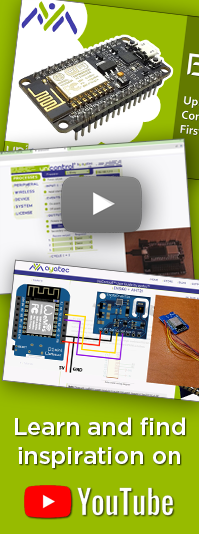Idle/Running time
When Timeout is selected as an On event or an Off event,
then the output is automatically turned ON after it remains in the OFF state for a predefined Idle time.
Similarly, the output is automatically turned OFF after it remains in the ON state for a predefined Running time.
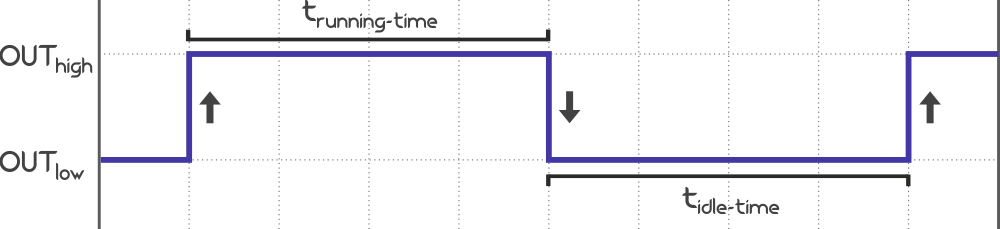
No additional Delay is applicable, however, Fade-in or Fade-out can be used for PWM output.
The Timeout periods, as all other time period variables, are provided in two parts: Quantity and Unit:
Quantity
The first parameter listed is the Quantity which defines how many time units will have to elapse before the process output reacts to the input event.
Its [VALUE] can be anywhere between 0 and 255.
Unit
The second parameter listed is the Unit which defines the time measurement unit of the provided Quantity.
Available [VALUE] options are summarized in the following table:
| [VALUE] | Unit |
|---|---|
0 | One tenth (0.1) of a second |
1 | One second |
2 | Ten seconds |
3 | One minute |
4 | Ten minutes |
5 | One hour |
Thus, effectively, the provided time period can range between 0.1 second and 255 hours.
HTTP
The device will accept HTTP requests at the following URLs related to:
- Idle time / Timeout on Quantity:
(POST) http://[IPv4]/var_set?param=ontout_[PROCESS ID]&val=[VALUE]
(GET) http://[IPv4]/var_request?param=ontout_[PROCESS ID]
- Running time / Timeout off Quantity:
(POST) http://[IPv4]/var_set?param=offtout_[PROCESS ID]&val=[VALUE]
(GET) http://[IPv4]/var_request?param=offtout_[PROCESS ID]
- Idle time / Timeout on Unit:
(POST) http://[IPv4]/var_set?param=ontoutu_[PROCESS ID]&val=[VALUE]
(GET) http://[IPv4]/var_request?param=ontoutu_[PROCESS ID]
- Running time / Timeout off Unit:
(POST) http://[IPv4]/var_set?param=offtoutu_[PROCESS ID]&val=[VALUE]
(GET) http://[IPv4]/var_request?param=offtoutu_[PROCESS ID]
POST: http://192.168.1.255/var_set?param=offtout_8&val=10
POST: http://192.168.1.255/var_set?param=offtoutu_8&val=3
will set the Running time for Process #8 to 10 minutes.
Learn more in HTTP API.
MQTT
This parameter cannot be accessed via MQTT. Learn more in MQTT API.