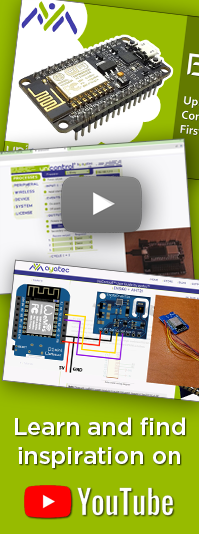unicontrol > Web interface > Processes > Input > Frequency
POST: http://192.168.1.255/var_set?param=inpubfr_9&val=9
will set the frequency of Process #9 input publishing to 5 minutes.
Frequency
Determines Frequency of input value publishing to an MQTT broker. Various options are available ranging from 5 seconds to 1 hour as per the table below:
| [VALUE] | Frequency |
|---|---|
0 | none |
2 | 5 seconds |
3 | 10 seconds |
4 | 20 seconds |
5 | 30 seconds |
6 | 45 seconds |
7 | 1 minute |
8 | 2 minutes |
9 | 5 minutes |
10 | 10 minutes |
11 | 15 minutes |
12 | 20 minutes |
13 | 30 minutes |
14 | 45 minutes |
15 | 60 minutes |
16 | 1 min. incremental |
The 1 min. incremental is a special option tailored for the Channel 1 of the Impulse counter sensors.
Choosing this combination will make sure that each Publish will contain an exact 60-second increment of the recorded pulses so that each pulse is accounted for exactly once.
Please note that even though the messages themselves may not arrive in exact 60 second intervals, the
1 min. incremental option will contain the exact 60-second increments.In general it is a good practice to use reasonably low frequencies for your application as larger quantities of published messages may affect performance of both unicontrol and the overarching systems.
HTTP
The device will accept HTTP requests at the following URLs:
(POST) http://[IPv4]/var_set?param=inpubfr_[PROCESS ID]&val=[VALUE]
(GET) http://[IPv4]/var_request?param=inpubfr_[PROCESS ID]
POST: http://192.168.1.255/var_set?param=inpubfr_9&val=9
will set the frequency of Process #9 input publishing to 5 minutes.
Learn more in HTTP API.
MQTT
This parameter cannot be accessed via MQTT. Learn more in MQTT API.