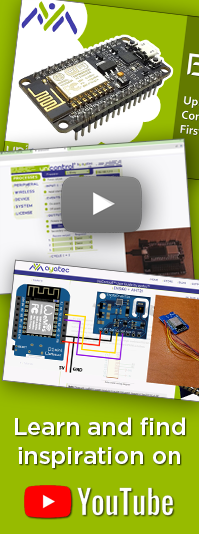Tutorials
Welcome to the unicontrol tutorial section, where we embark on a journey of discovery and learning! Here, you'll find a Beginner Series of articles tailored for newcomers seeking initial guidance, and a DIY Project Series that offers inspiration by walking through real-world problems and their solutions. We encourage you to actively engage with both series, as hands-on practice is the most effective way to progress. So, without further ado, let's dive into the exciting world of automation with unicontrol. Happy learning!
Beginner Series
This carefully designed series of practical hands-on lessons aims to provide you with a comprehensive understanding of unicontrol. We guide you step-by-step through essential concepts, examples, and valuable tips. This section caters to any newcomer, regardless of their previous experience or skill set, assuming only basic knowledge. As you progress through each tutorial, you will gain valuable insights and understanding related to not only unicontrol, but the IoT world as a whole, empowering you with the confidence to tackle real-world challenges.
DIY Project Series
This series showcases real-world applications, providing valuable inspiration and tips for both beginners and seasoned professionals alike. Follow our steps to learn how to refine the world around you!